Actions
Sync Search Index
This is the action used to sync indices. While we've already set it up for you within our sync admin template, you can use it to make a custom search index administration page.
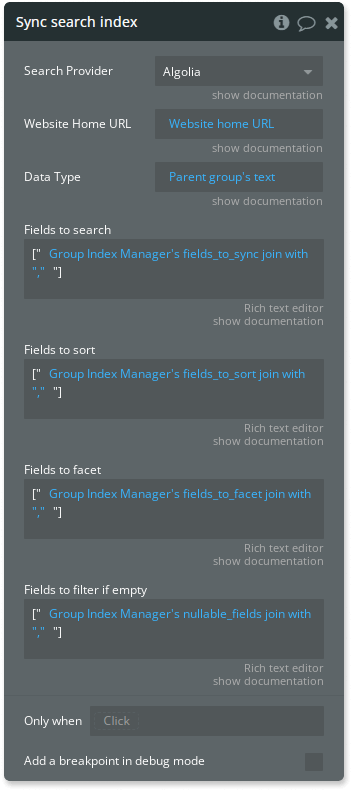
Inputs
Search ProviderThe search provider you've synced your data with.Website Home URLDecides which environment we're going to synchronize. In general, you'll want to enter Bubble's dynamic expression "Website Home URL" but you can build your various environment URLs seperately (say, to be selected from a dropdown) to feed this input.Data TypeThe data type to sync.Fields to searchThe Bubble fields to sync supplied as a JSON list. For example['Author','Title','Created Date']. If empty, then all columns will be synced. Empty is defined as nothing at all,[],[''], or[""]. Any other value will result in an error.Fields to sortThe Bubble fields that your search results can be sorted by (supplied as a JSON list).Fields to facetThe Bubble fields that can be faceted (supplied as a JSON list).Fields to filter if emptyThe Bubble fields that your search results can be filtered by if empty (supplied as a JSON list).
Outputs
Returned errorA Yes/No indicating whether there was an error.Error descriptionError details as a plain string or JSON encoded string.ResultAdditional diagnostics data. Mainly used for development.
Create search record
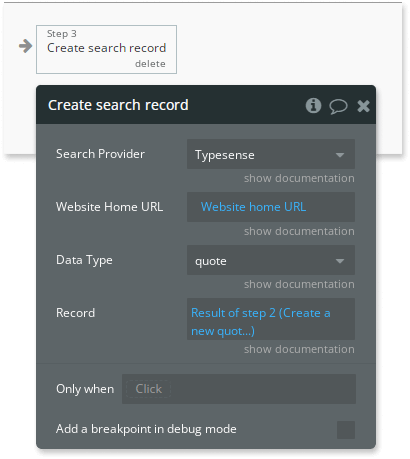
Inputs
Search ProviderThe search provider you've synced your data with.Website Home URLEnter the dynamic expression "Website Home URL".Data TypeThe data type to create a search record for.RecordThe Bubble record to be created as a searchable record.
Outputs
Returned errorA Yes/No indicating whether there was an error.Error descriptionError details as a plain string or JSON encoded string.ResultAdditional diagnostics data. Mainly used for development.
Update search record
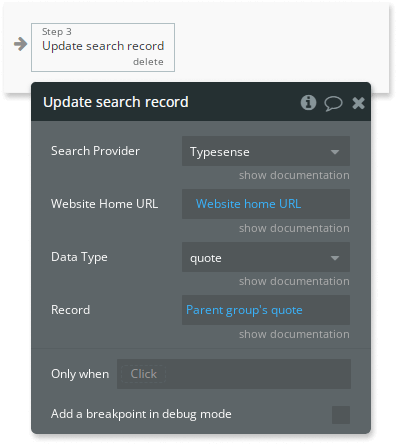
Inputs
Search ProviderThe search provider you've synced your data with.Website Home URLEnter the dynamic expression "Website Home URL".Data TypeThe data type to create a search record for.RecordThe Bubble record to be updated as a searchable record.
Outputs
Returned errorA Yes/No indicating whether there was an error.Error descriptionError details as a plain string or JSON encoded string.ResultAdditional diagnostics data. Mainly used for development.
Delete search record
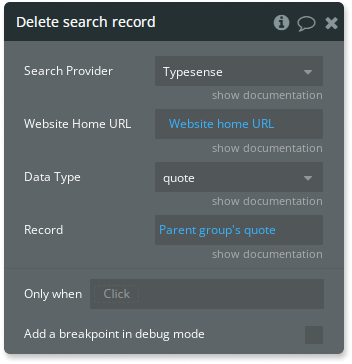
Inputs
Search ProviderThe search provider you've synced your data with.Website Home URLEnter the dynamic expression "Website Home URL".Data TypeThe data type to create a search record for.RecordThe Bubble record to delete from your search records.
Outputs
Returned errorA Yes/No indicating whether there was an error.Error descriptionError details as a plain string or JSON encoded string.ResultAdditional diagnostics data. Mainly used for development.
Refresh search results
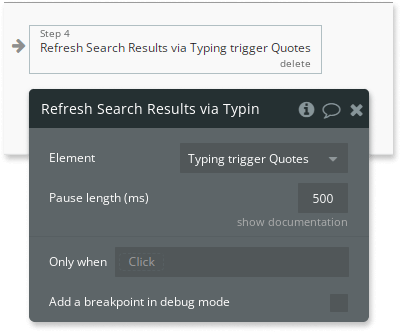
Refresh the search results from a Omnisearch element. This action is typically used directly following any Create or Update a search record action in scenarios where users should be able to see the effect of those changes reflected in search results.
Inputs
Pause length (ms)The time in milliseconds to wait before refreshing search results.